How to Remotely Pair HRM/Apple Watch
ANT+ Heart Rate Monitor (HRM)
Ask the client to locate the heart rate monitor ID number.
This is usually printed on the back of the device.
Have them send you that number so you can pair it to their account.
Apple Watch
Ask the client to download the Swarm app on their iPhone and Apple Watch.
Once installed, have them open the Swarm app on their Apple Watch.
On the watch, they should tap Identify.
A number will appear on the watch screen—have them send you that number so you can complete the pairing.
Client Facing Instructions:
Pairing Your Heart Rate Monitor or Apple Watch with Swarm
We’ll help you get connected so your performance data syncs seamlessly into Swarm.
ANT+ Heart Rate Monitor
Flip your heart rate monitor over to find the ID number (it’s usually printed on the back).
Send that number to our team—we’ll take care of pairing it for you.
Apple Watch
Download the Swarm app on your iPhone and Apple Watch.
Open the Swarm app on your Apple Watch.
Tap Identify on the watch.
A number will appear—just send that number to us and we’ll complete the pairing.