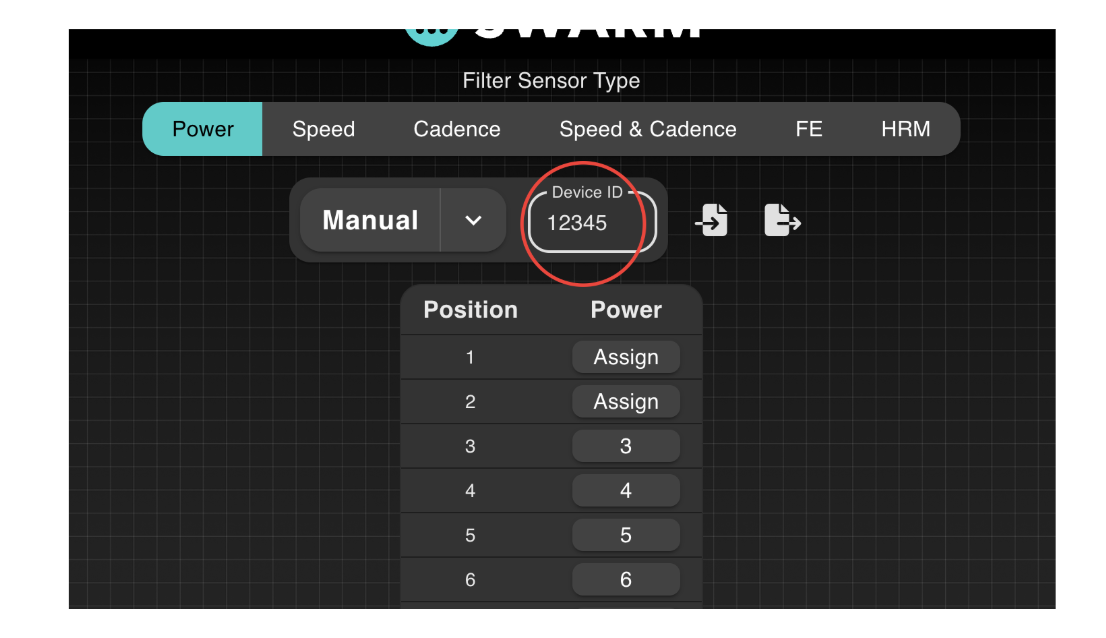Pairing Equipment (Bikes) to Swarm
Edited
How to Manually Assign a Bike ANT+ ID
Go to Admin.
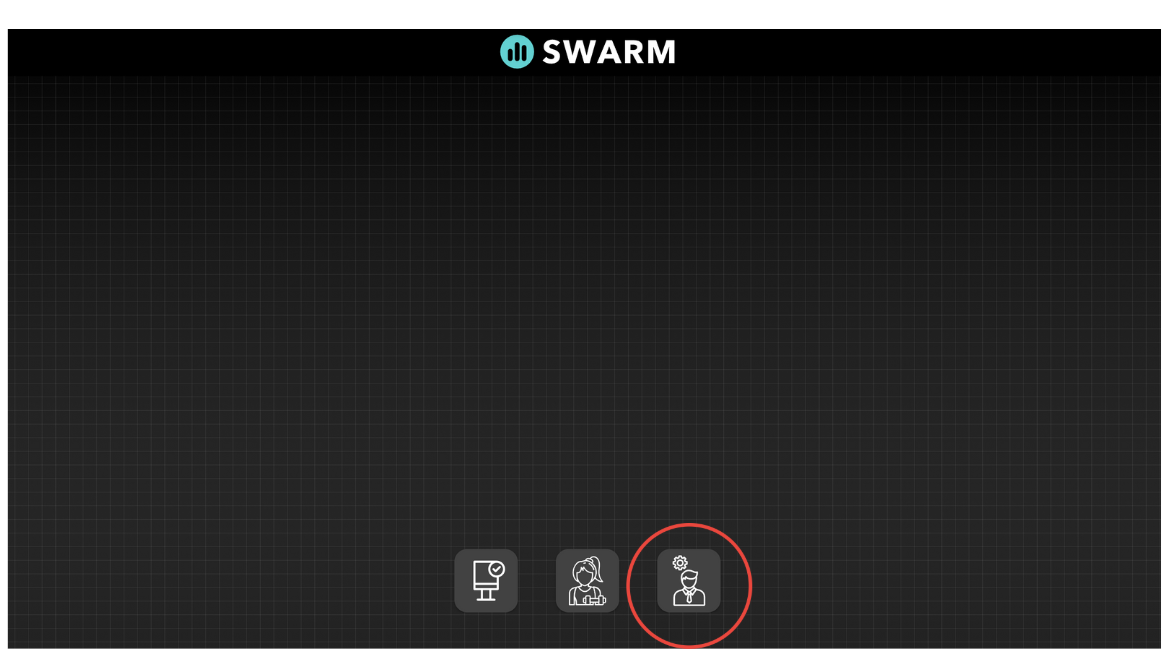
Select Equipment Sensor Pairing.
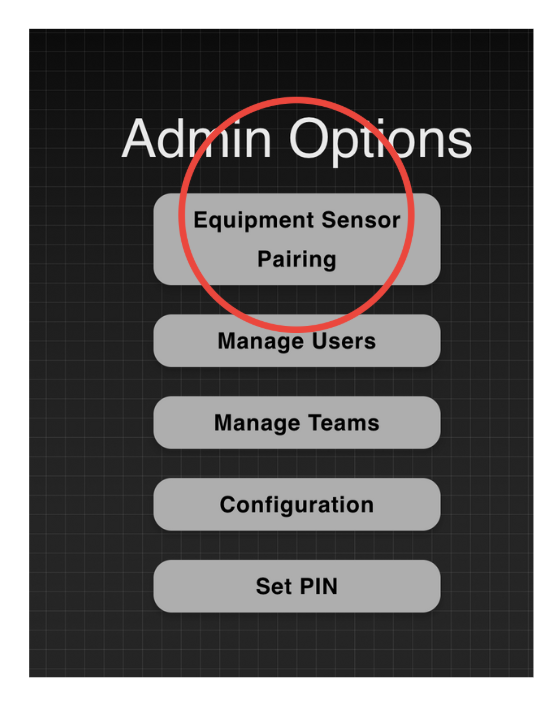
Under Power, open the drop-down menu next to Scan and select Manual.
In the ID box, type the bike’s ANT+ ID number.
After typing the number, click Assign on the correct bike.